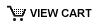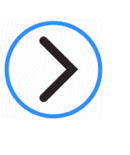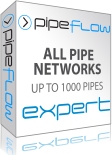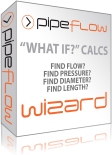Can user defined fluid data from Pipe Flow Expert version 7 be imported in to another installation?
Yes. It is possible to copy user defined fluid data from an existing installation to a new installation.
Pipe Flow Expert version 7 stores user defined fluid data in two files named 'pfn_Liquids.pfliu' and 'pfn_Gases.pfgau' beneath the 'Fluids' folder within the 'Pipe Flow Expert' main folder.
 If you have installed a new copy of version 7 then you can copy the two 'user' fluid data files mentioned above to the 'Fluids' folder of the new installation (which is beneath the main 'Pipe Flow Expert' folder where the software is installed).
If you have installed a new copy of version 7 then you can copy the two 'user' fluid data files mentioned above to the 'Fluids' folder of the new installation (which is beneath the main 'Pipe Flow Expert' folder where the software is installed).
Therefore to import Pipe Flow Expert version 7 fluid data to version 7 follow these steps:
- Close Pipe Flow Expert version 7 if it is running.
- Copy the 'pfn_Liquids.pfliu' file from the 'Fluids' folder under the original installation to the 'Fluids' folder in the new installation.
- Copy the 'pfn_Gases.pfgau' file from the 'Fluids' folder under the original installation to the 'Fluids' folder in the new installation.
- Restart Pipe Flow Expert version 7
All of the previous user defined fluid data from the previous installation will now have been imported in to the new Pipe Flow Expert installation.
NOTE: If you copy user defined fluid data from one installation to another installation as described above then any new user defined fluid data in the new installation (should any have been defined) will be overwritten (and will be lost).