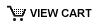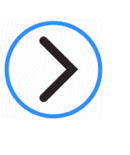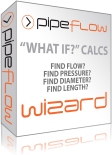How do I renew the license for an existing copy of the Pipe Flow Expert software?
Annual License Renewal
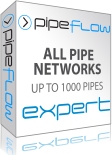
Users with an existing Pipe Flow Expert software license can easily renew and extend the license for a further 12 months.
The low cost Annual License Renewal fee provides a ongoing license(s), access to techncial support, help with modeling issues and continued free upgrades to new releases of the software as they become available.
Note:
The low cost License Renewal is only available to users with an existing license.
New users must first purchase the initial 12 month license.
How to purchase the low cost Annual License Renewal:
- When your current license is within 30 days of ending the Pipe Flow Expert software will show you how many days are left on the existing license.
- You can then purchase the approriate low cost Annual License Renewal option
(for x1 license, or x2 licenses, etc) - After purchasing the License Renewal our system will email you an invoice/receipt and
within 24 hours we will email you a new token. - When your current license ends, the Pipe Flow Expert software will revert to trial mode and it will show a new 9 digit product code. You can then use the new token to immediately generate a new license code at http://www.pipeflow.com/getlicense
- Entering the new license code will fully enable and re-license the Pipe Flow Expert software for 12 months from when the previous license ended.

- Purchase the low cost Annual License Renewal now