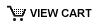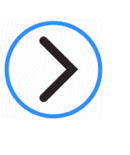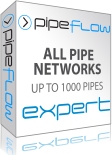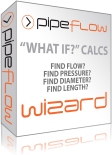How do I install the Pipe Flow Wizard Software?
You must first Get the Pipe Flow Wizard Software download links
Once the links have been emailed to you, click on the 'Download Pipe Flow Wizard' link in the email to install the program to your computer. Now choose 'Run' or 'Open' when prompted and follow the on screen instructions to complete the software installation.

Once installed the Pipe Flow Wizard software will run in trial mode. You will be able to run real calculations however one field of input will be fixed to a set value. You will be able to change the other data fields and run calculations to 'Find Flow', 'Find Pressure Loss', Find Pipe Diameter', and 'Find Pipe Length'.
The trial will allow you see the capabilities of the Pipe Flow Wizard software and should allow you to determine if you wish to purchase a license that will provide full access to the program.
Please refer to our page on how to buy a license online for more information.