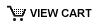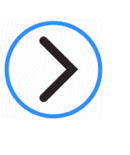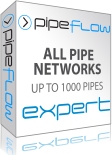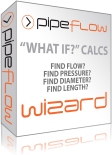What are the main differences between Pipe Flow Expert and Pipe Flow Wizard?
The following summarises the main differences between Pipe Flow Expert and Pipe Flow Wizard:
Pipe Flow Expert
Pipe Flow Expert is our flagship software product. Pipe Flow Expert will calculate a steady state flow/pressure balance in a complex pipe network. The pipe network can include multiple tanks, multiple pumps (in series or in parallel), multiple supply flows, multiple discharge flows, end pressure boundary conditions, and many interconnected pipe loops where the flow can split along different paths in the network.
We have two versions of Pipe Flow Expert:
- Pipe Flow Expert Lite allows for analysis of flow rates and pressures in systems which can contain up to 25 pipes (a pipe can be set to any length and can contain multiple fittings and bends).
- Pipe Flow Expert full version allows for analysis of flow rates and pressures in systems which can contain up to 1000 pipes.
We have 5 user and 10 user network licenses available for the full version of the Pipe Flow Expert software and we also offer a portable copy on a USB drive that runs on any Windows based computer (without requiring any installation).
Please see our page on Pipe Flow Expert licensing for details of the licensing options and costs for each version.
The Pipe Flow Expert software is supplied with over 40 example systems, which you can load and solve. The Example systems demonstrate how to model different scenarios and act as quick learning tool. The example systems are further explained in an accompanying PDF document, and there is also a Quick Start Guide and a Full User Guide for reference purposes.
Most users are able to get up and running quickly without the need for a formal training course. We also provide great support, which allows users to save their system and email it to us with any modeling questions. We open their system, analyze it and email back our comments and this allows the user to quickly become confident in using the software to model their specific piping systems.
Pipe Flow Wizard
Our Pipe Flow Wizard software carries out flow/pressure calculations for a single pipe. If you are only concerned with single-pipe calculations then Pipe Flow Wizard is an ideal tool. Pipe Flow Wizard can 'Find Flow Rate', Find Pressure Drop', 'Find Pipe Diameter Size', and 'Find Pipe Length' depending on which information you have available.
The licensing cost for Pipe Flow Wizard can be found on our Pipe Flow Wizard licensing page.
You can also handle very simple scenarios with multiple pipes in series however once you have several pipes with changing diameters or a system that splits and branches then it becomes very difficult to calculate an accurate solution without a specialist software program such as Pipe Flow Expert (which can do this with ease).
If you need to model a complex network that contains pipe branches and loops then it will not be possible to use Pipe Flow Wizard to solve this scenario since you would need to perform many iterations (thousands, if not millions of iterations), refining the parameters each time, until you found a solution for each singe pipe that also gave an overall flow versus pressure balance across the whole system. You would also then have the same problem should you wish to see what the effect of changing a pipe diameter was (you would need to start again to find a completely new solution to your updated pipe network).
Even a simple system like the classic 'Three reservoirs problem' (Example01 supplied with the Pipe Flow Expert program) would need many trial and error calculations to find a balanced steady state solution if you were using the Pipe Flow Wizard software. To begin with, the pressure at the connecting node is unknown, so an initial assumption would have to be made for the junction pressure. The flow in each pipe would then be calculated using the head difference between each reservoir and the assumed junction pressure. It is likely that the sum of the calculated total flow rate from the two highest reservoirs will not match the flow rate to the lowest reservoir and a new assumed value would have to be made for the junction pressure, and the calculations repeated. This process would need to be repeated many times before an acceptable balanced solution was found.
In this scenario described above, rather than trying to manually find a balanced solution with Pipe Flow Wizard, it would be much better (and much easier) to use Pipe Flow Expert to solve the problem, even though the system has only three connected pipes. Pipe Flow Expert solves the ‘Three reservoirs problem’ in a tiny fraction of one second.
The Pipe Flow Expert and Pipe Flow Wizard software programs are available for free trial.
Please visit our Pipe Flow Software Download Links page to obtain the download links that allow you to install the trial software.