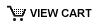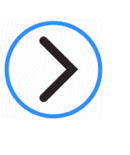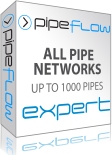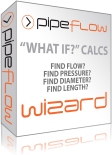UPGRADE Pipe Flow Expert to version 7 - Get Software License Code
 To generate a new license code you will need:
To generate a new license code you will need:
- A valid Purchase Token (this will have been emailed to you)
- A License Removal Confirmation Number
(this is generated when you de-activate a previous version of Pipe Flow Expert)
To generate a new license code follow these steps:
- Select the Software Program that you have from the drop down list.
- Enter your Purchase Token
- Enter your Email address
- Enter your Previous License Removal Confirmation Number
(given when previous installation was de-activated) - Enter your NEW Product Code (shown when you run the new version)
- Click on 'Get License Code' to generate a valid License Code.
- Enter your License Code into your software and it becomes licenced and fully enabled.
Get Your New License Code now: