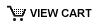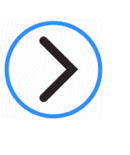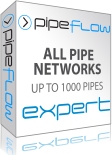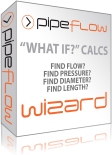Can Pipe Flow Expert import or export CAD files?
At present Pipe Flow Expert does not allow import of CAD files or export to CAD files. The software does have functionality that produces a professional PDF report that contains a high resolution drawing of the piping system together with calculated results data.
The Pipe Flow Expert system must be created within the program and drawing the piping diagram builds a mathematical background model that includes pipe diameters, internal roughness, fittings data with k factors, pipe lengths, elevations, tank data, end pressures, fluid characteristics, pump performance curves etc. While it may be theoretically possible to import some of this data from a CAD file there is often significant hydraulic analysis data that is missing, such a k factors, pump performance flow versus head points, NPSH requirements, not to mention specific settings for flow control valves, back pressure valves or pressure reducing valves.
It is actually very quick and easy to create a new system in Pipe Flow Expert. The user interface is instinctively intuitive and has features that enable rapid building of piping models, such as copy & paste, and also group updates to selected items, which allow for instant amendments to pipe sizes and materials for example, across a particular section within the pipe network.
For more information about the ease-of-use and benefits of using the Pipe Flow Expert software please see our page about why users in over 75 countries worldwide choose to use Pipe Flow Expert.