Units Tab
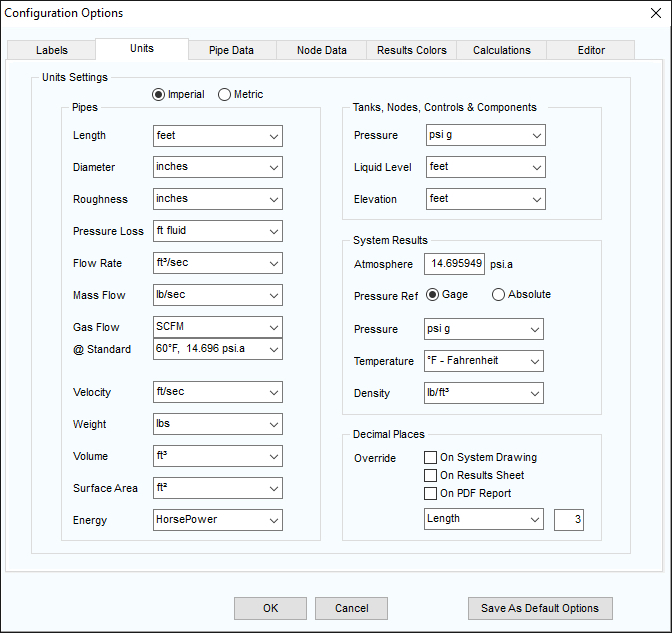
Figure 26 Configuration Options - Units Tab
|
Feature |
Description |
|
Length |
Select the units for display of the pipe lengths. |
|
Diameter |
Select the units for display of the pipe internal diameters. |
|
Roughness |
Select the units for display of the pipe internal roughness. |
|
Head Losses |
Select the units for display of the head losses |
|
Flow Rate |
Select the units for display of the flow rates. |
|
Mass Flow |
Select the units for display of the mass flow rates |
|
Gas Flow |
Select the units for display of the gas flow rates. |
|
@Standard |
Select the standard conditions to calculate standard gas flow at. |
|
Velocity |
Select the units for display of the fluid velocities. |
|
Weight |
Select the units for display of the pipe weights. |
|
Volume |
Select the units for display of the internal pipe volumes. |
|
Surface Area |
Select the units for display of the surface areas of the pipes. |
|
Energy |
Select the units for display of the energy usage |
|
Tanks, Nodes, Control & Components: Pressure |
Select the units for display of pressure. |
|
Liquid Level |
Select the units for display of the fluid liquid level. |
|
System Results: Elevation |
Select the units for display of the elevations of the nodes. |
|
Atmosphere |
Value of standard atmosphere in absolute pressure units. |
|
Pressure Ref. |
Select Gage or Absolute pressure units. |
|
Pressure |
Select the units for display of the pressures at join points (nodes). |
|
Temperature |
Select option for display of the fluid temperatures. |
|
Density |
Select the units for display of the fluid density |
|
Imperial or Metric |
Select general option for Imperial or Metric displays. |
|
Decimal Places |
Define the number of post decimal places used to display values on the system drawing, results sheet and PDF report. |
|
Save As Default Options |
Save the current Labels, Units, Pipe Data, Results Colors & Editor options as defaults for a new system. See System Options – Save As Default Values for further information. |
|
OK |
Confirm changes to configuration options. |
|
Cancel |
Close the dialog without making any changes. |

