Labels Tab
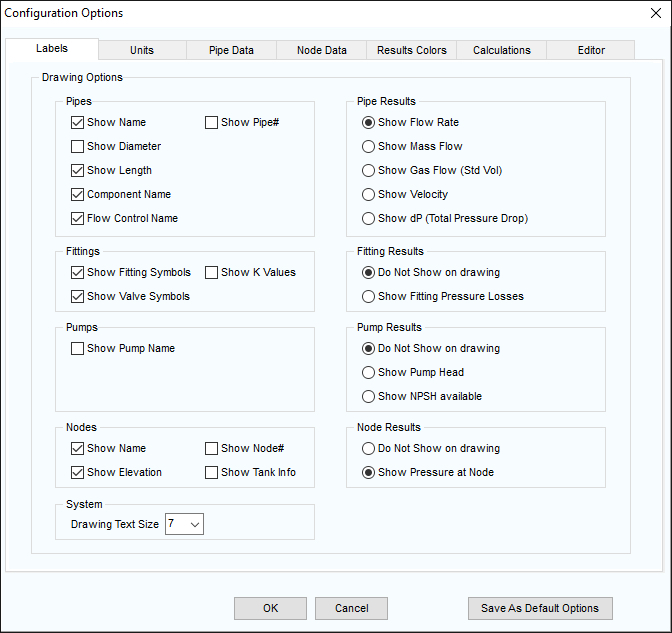
Figure 25 Configuration Options - Labels Tab
|
Feature |
Description |
|
Show Name (Pipes) |
Show name of the pipe on the drawing. |
|
Show Diameter |
Show diameter of the pipe on the drawing. |
|
Show Length |
Show length of the pipe on the drawing. |
|
Show Pipe # |
Show the pipe number on the drawing. |
|
Component Name |
Show component name on the drawing. |
|
Flow Control Name |
Show flow control name on the drawing. |
|
Show Values |
Show valve symbol on the drawing, if valve is present on pipe. |
|
Show Total K Value |
Show total K value on the drawing, for all fittings on the pipe. |
|
Show Bends |
Show bend symbol on the drawing, if bend is present on pipe. |
|
Show Pump Name |
Show pump name on the drawing. |
|
Show Name (Node) |
Show the name of node on the drawing. |
|
Show Elevation (Node) |
Show the node elevation on the drawing. |
|
Show Tank Info |
Show the Tank Information on the drawing. |
|
Show Node # |
Show the pipe number on the drawing. |
|
Pipe Results Show Flow Rate |
Show the volume flow rate on drawing. |
|
Show Mass Flow |
Show the mass flow rate on drawing. |
|
Show Velocity |
Show the fluid velocity on the drawing. |
|
Show Total Pressure Drop |
Show the total pressure drop of the pipe, the fittings and the component on the drawing. |
|
Fitting Results Do Not Show on drawing |
Do not show the total pressure drop of the fittings on the drawing. |
|
Show Pressure Loss through fittings |
Show the pressure drop of the fittings on the drawing. |
|
Pump Results Do Not Show on drawing |
Do not show the pump results data on the drawing. |
|
Show Pump Head |
Show the pump head on the drawing. |
|
Show NPSH available |
Show the net positive suction head available at the pump inlet on the drawing. |
|
Node Results Do Not Show on drawing |
Do not show the pressure at the nodes. |
|
Show Pressure at Node |
Show the pressure at the nodes on the drawing. |
|
Save As Default Options |
Save the current Labels, Units, Pipe Data, Results Colors & Editor options as defaults for a new system. See System Options – Default Options for further information. |
|
OK |
Confirm changes to configuration options. |
|
Cancel |
Close the labelling tab without making any changes. |

