Component Pressure Loss
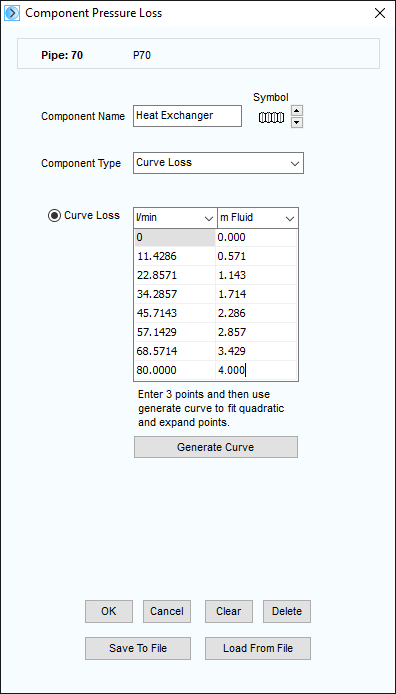
Figure 21 Component Pressure Loss
|
Feature |
Description |
|
Component Name |
Name of the component. |
|
Symbol Scroll buttons |
Choose symbol for the component. |
|
Component Type |
Choose the type of pressure loss component (Fixed Loss, Curve Loss, Cv Value, Kv Value, Sprinkler K (metric), Sprinkler K (imperial), Orifice). |
|
OK |
Add the component to the pipe currently selected in the Drawing pane. |
|
Cancel |
Close the dialog without making any changes. |
|
Clear |
Clear the pressure loss data. |
|
Delete |
Remove the component from the pipe currently selected in the drawing pane. |
|
Save To File |
Save the component details to a file. |
|
Load From File |
Load the component details from a file. |

