Results Colors Tab
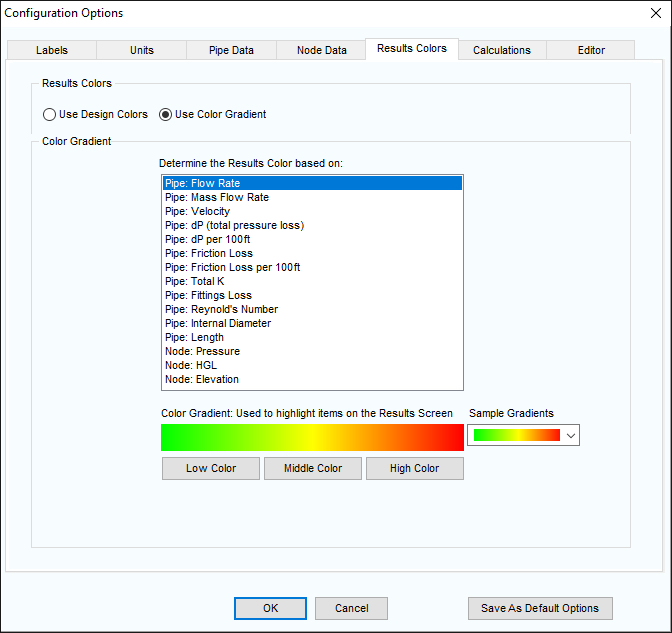
Figure 29 Configuration Options - Results Colors tab
|
Feature |
Description |
|
Use Design Colors / Use Color Gradient |
Select option to display results according to the chosen color gradient. |
|
Determine Results Colors based on a Category. |
Select a results category to be displayed using the chosen color gradient. |
|
Sample Gradients |
Select a color gradient to be used on the results screen. |
|
Low Color / Middle Color / High Color |
Select customized colors to generate a user defined color gradient. |
|
Save As Default Options |
Save the current Labels, Units, Pipe Data, Results Colors & Editor options as defaults for a new system. See System Options – Default Options for further information. |
|
OK |
Close the results colors tab. |
|
Cancel |
Close the results colors tab and revert to the previous selection |

