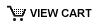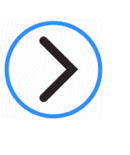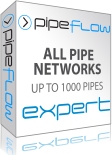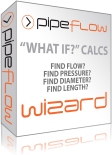How can I model a pump within Pipe Flow Expert?
The Pipe Flow Expert software is supplied with a pump database that contains a number of example pumps. Pump curves from specific manufactures are not supplied, although the software allows the user to easily model these and add them to the pump database, after which they can be used in any model.
Pipe Flow Expert will allow you to model pumps and compressors in 3 different ways:
- Fixed Flow Rate: You can set a pump to a required flow rate and Pipe Flow Expert will calculate the pressure (pump head) the pump would need to produce to meet that flow condition in the pipe when considering all of the other flow and pressures throughout the system.
Our 'Example04_Fixed_Flow_Pump_to_Three_Tanks.pfe' uses a Fixed Flow Rate pump. The required pump head, the pump suction pressure and NPSHa are calculated as part of the results. The power requirement of the pump is not calculated as the pump efficiency is unknown. - Fixed Head Increase: You can set a pump to add a Fixed Head (pressure increase) and Pipe Flow Expert will calculate what flow this will would produced in your system.
Our 'Example05_Fixed_Head_Pump_to_Three_Tanks.pfe' uses a 'Fixed Head' pump. The flow rate achieved, the pump suction pressure and NPSHa are calculated as part of the results. The power requirement of the pump is not calculated as the pump efficiency is unknown. - Flow v Head Curve: You can model a pump via a flow versus head curve (as is often provided in a pump manufacturer catalogues).
Our 'Example06_Fixed_Speed_Pump_Chemical_Transfer.pfe' uses a centrifugal pump performance curve. The flow rate achieved, the pump head required, pump suction pressure and NPSHa are calculated as part of the results. The operating efficiency and power requirement of the pump is also calculated (since the efficiency data for the pump has also been specified). The energy loss due to pump inefficiency is shown in the 'Energy' results tables.
Complete Pump Model: Pipe Flow Expert allows a user to define the flow versus head performance curve for a pump running at particular speed with a specific size of impeller. The program even lets the user import an existing graphic of a manufacturer's pump graph and they can then plot the flow versus head points 'over the top' of the image. Once a curve for a single speed and impeller size has been entered, the program can model and 'calculate' the pump data across the full range of its speeds and impeller sizes, and this model can be customized to match exactly with real-world performance.
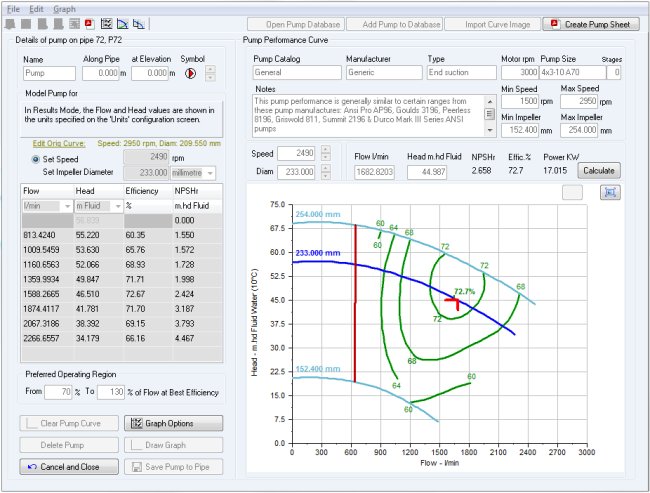
Using either a Fixed Flow Rate pump or a Fixed Head pump in your initial design will often provide results which will allow you to choose an appropriate pump from a manufacturer's catalogue. The chosen pump can then be modeled using flow rate, head, efficiency, & NPSHr from the pump manufacturer's specific performance curve.
Any pump performance curve that you create is saved as part of your system model.
Specific pump performance curves which are part of a system model may also be saved to the pump database and these pump performance curves can then be used in other system models.
A system can contain multiple pumps, in series or in parallel, and pumps can be 'turned on' or 'turned off' when calculating the system results, such that operation of the piping system when one pump is in stand-by mode can be seen for example.
Our 'Example07_Pressurised_Pumping_Stations.pfe' illustrates a system which uses 4 operational centrifugal pumps and two isolated centrifugal pumps.