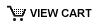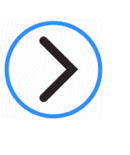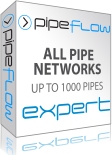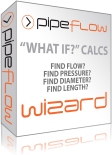Pipe Flow Software - Quick Tips Videos
 This page contains a set of Quick Tips videos that show how to use specific features of the Pipe Flow Expert software.
This page contains a set of Quick Tips videos that show how to use specific features of the Pipe Flow Expert software.
Pipe Flow Expert Software - Tanks
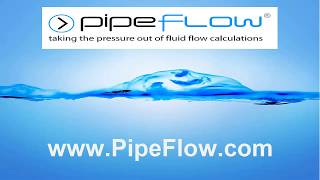
 Pipe Flow Expert Software Tip - Tank Properties
Pipe Flow Expert Software Tip - Tank Properties
This quick tips video shows how you can easily add a tank and define its properties (elevation, liquid level, surface pressure) in a piping system using the Pipe Flow Expert software.
Pipe Flow Expert Software - Fluids
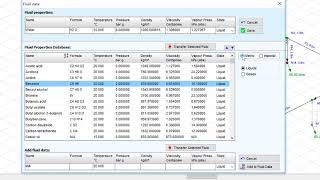
 Pipe Flow Expert Software Tip - Adding Fluid Properties
Pipe Flow Expert Software Tip - Adding Fluid Properties
This quick tip video shows how you can easily add new fluid properties to the fluid database within the Pipe Flow Expert software.

 Pipe Flow Expert Software Tip - Adding Gas Data Properties
Pipe Flow Expert Software Tip - Adding Gas Data Properties
This quick tip video shows how you can easily add new gas data to the fluid database within the Pipe Flow Expert software.
Pipe Flow Expert Software - Pipes
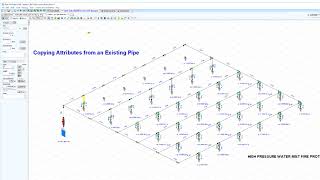
 Pipe Flow Expert Software Tip - Copy Pipe and Set Default Pipe
Pipe Flow Expert Software Tip - Copy Pipe and Set Default Pipe
This Pipe Flow Expert software quick tip video shows how you can easily copy the data from an existing pipe in the piping model and set the details to be used as the default pipe data when drawing new pipes.
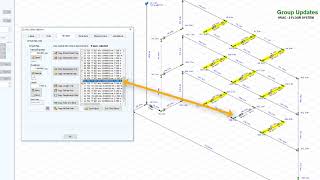
 Pipe Flow Expert Software Tip - Group Update on Selected Pipes
Pipe Flow Expert Software Tip - Group Update on Selected Pipes
Pipe Flow Expert software - This quick tip video shows how to select a group of pipes to allow a group update on their properties in one quick and simple operation.
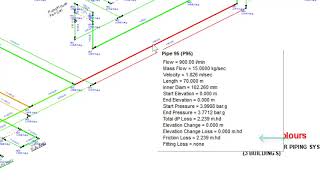
 Pipe Flow Expert Software Tip - Results Colours
Pipe Flow Expert Software Tip - Results Colours
Pipe Flow Expert software - This quick tip video shows how the calculated results can be shown on a colour coded results drawing, which makes it easy to visually analyse potential problem areas within the system.
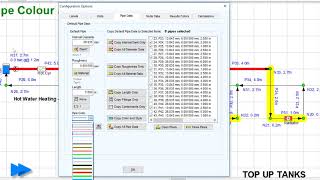
 Pipe Flow Expert Software Tip - Pipe Colours and Thickness
Pipe Flow Expert Software Tip - Pipe Colours and Thickness
This quick tip video shows how to set the design colour and thickness of a pipe in the Pipe Flow Expert system model, to indicate say a hot supply and cold return line, with pipes coloured red and blue.
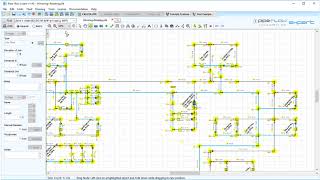
 Pipe Flow Expert Software Tip - Select, Mirror and Move Pipes
Pipe Flow Expert Software Tip - Select, Mirror and Move Pipes
This video shows how you can select, mirror, and move a group of pipes within a pipe system model using our Pipe Flow Expert software.
Pipe Flow Expert Software - Fittings
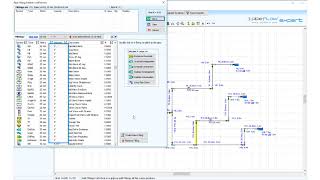
 Pipe Flow Expert Software Tip - Adding Fittings
Pipe Flow Expert Software Tip - Adding Fittings
This Pipe Flow Expert software quick tip video shows how you can easily add a fitting on to a pipe within the model of your piping system.
Pipe Flow Expert Software - Components
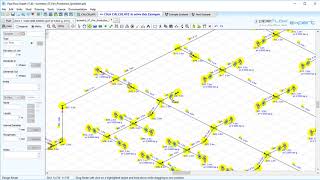
 Pipe Flow Expert Software Tip - Component with Sprinkler K Value
Pipe Flow Expert Software Tip - Component with Sprinkler K Value
This video shows how to use a component to model a fire protection sprinkler in a pipe system, where the sprinkler flow versus pressure loss performance is defined using a Sprinkler K value.
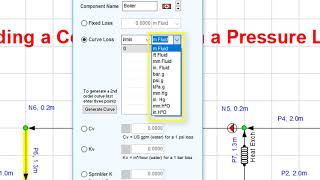
 Pipe Flow Expert Software Tip - Adding a Component with a Curve Loss
Pipe Flow Expert Software Tip - Adding a Component with a Curve Loss
This video shows how you can add a component on to a pipe within the model of your piping system, where the component performance is defined by a set of flow rate versus pressure loss data points.
Pipe Flow Expert Software - Pumps

 Calculate Pump Head Required For a Given Flow Rate
Calculate Pump Head Required For a Given Flow Rate
Calculate the pump head needed to move liquid between two tanks at a specified flow rate.
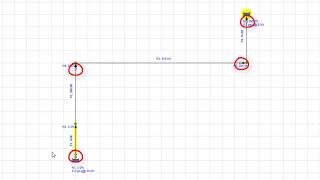
 Calculate Pump Flow Rate For a Given Pump Head
Calculate Pump Flow Rate For a Given Pump Head
Calculate the pump flow rate for a given pump head. Define the pipe system using the Pipe Flow Expert software, set the pump head value and then click calculate to find the flow rate that the pump will produce.
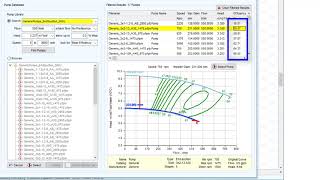
 Pipe Flow Expert Software Tip - Pump Library Search
Pipe Flow Expert Software Tip - Pump Library Search
This quick tips video shows how you can quickly search the library of existing pumps within the Pipe Flow Expert software to find a pump that can meet a particular flow rate and pump head requirement.
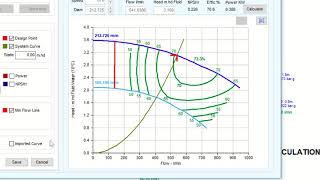
 Pipe Flow Expert Software Tip - Pumps and Graph Options
Pipe Flow Expert Software Tip - Pumps and Graph Options
See how you can choose the graph options to be displayed when the pump curve is drawn. Duty point, System curve, NPSH curve, Power curve, etc, can easily be turned on or off via simple check boxes.
Pipe Flow Expert Software - Moving Items & Components
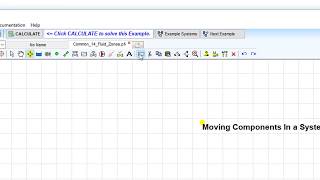
 Pipe Flow Expert Software Tip - Moving Components
Pipe Flow Expert Software Tip - Moving Components
This quick tips video shows how you can easily move and reposition components and other items in a piping system using the Pipe Flow Expert software.
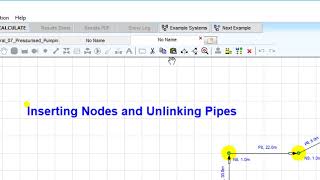
 Pipe Flow Expert Software Tip - Inserting Nodes and Unlinking Pipes
Pipe Flow Expert Software Tip - Inserting Nodes and Unlinking Pipes
This quick tips video shows how you can easily insert a node in to the middle of an existing pipe and how you can unlink and reconnect a pipe to a different node using the Pipe Flow Expert software.
Pipe Flow Expert Software - Units
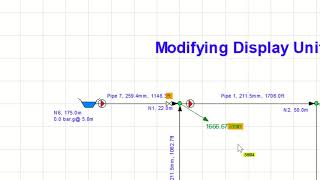
 Pipe Flow Expert Software Tip - Selecting Display Units
Pipe Flow Expert Software Tip - Selecting Display Units
This video shows how to configure and select individual display units for different values such as flow rate, velocity, pressure loss, pipe length, etc.